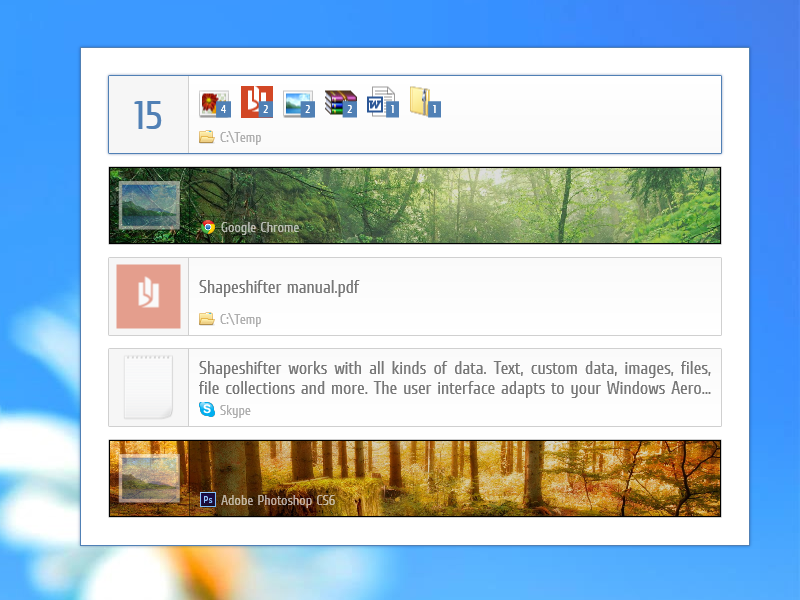Shapeshifter 5.0.0.107
Free Version
Publisher Description
Shapeshifter is the best clipboard manager out there, and the most maintained one as well. It has been awarded more than 100 5-star awards from different download sites worldwide and has been featured on national TV in Brazil and magazines in Russia.
What makes Shapeshifter special is that you don't change your current habbits while using it. Pressing CTRL + V normally pastes the last inserted item from the clipboard, but holding down CTRL + V instead displays a beautiful interface allowing you to easily look through your clipboard history, and select the item you need.
There is no limit on the types of data Shapeshifter supports. Even customized data between applications! Distinguishing between clipboard formats in the history is also easy, since every data-type has its own visual representation in the user interface.
The program itself comes with adjustable settings, and the user interface adapts to your Windows Aero color from your personal customizations.
There is nothing that can compete.
About Shapeshifter
Shapeshifter is a free software published in the Clipboard Tools list of programs, part of System Utilities.
This Clipboard Tools program is available in English, Chinese, ChineseSimplified, Danish, German. It was last updated on 27 March, 2024. Shapeshifter is compatible with the following operating systems: Windows.
The company that develops Shapeshifter is Flamefusion. The latest version released by its developer is 5.0.0.107. This version was rated by 1 users of our site and has an average rating of 5.0.
The download we have available for Shapeshifter has a file size of 1.05 MB. Just click the green Download button above to start the downloading process. The program is listed on our website since 2012-09-30 and was downloaded 177 times. We have already checked if the download link is safe, however for your own protection we recommend that you scan the downloaded software with your antivirus. Your antivirus may detect the Shapeshifter as malware if the download link is broken.
How to install Shapeshifter on your Windows device:
- Click on the Download button on our website. This will start the download from the website of the developer.
- Once the Shapeshifter is downloaded click on it to start the setup process (assuming you are on a desktop computer).
- When the installation is finished you should be able to see and run the program.